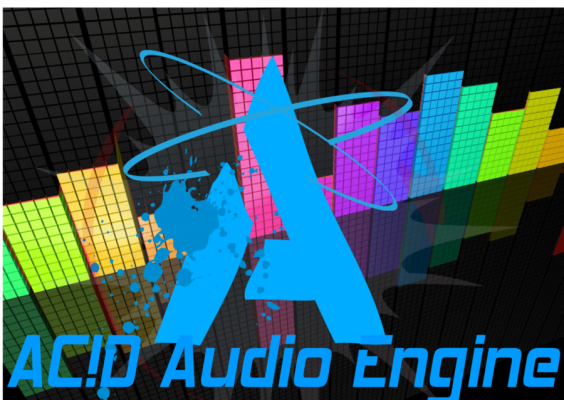One of I had been concerns with regard to data security on Android, and that has long fascinated me find a
loophole, was just the
IMEI.
If you still don't know about IMEI you can read the explanation here :
what is IMEI on android.
This code, comprising 14 digits (+1), is in fact stored in any smartphone so
scrambled, making it nearly impossible to change at will. In fact, over time, most applications that want to verify a
credential (more or less)
secure with a user, carry out checks on the IMEI.
However, you will find shelter in the
android emulator, downloadable via the
sdk from Google's official website.
Change the IMEI in Android With Android SDK Emulator
In fact, in the binary of the emulator you can trace the imei and modify it at will: definitely won't be the same thing as having a modified IMEI on your smartphone or tablet, but it's still something that will return without doubt useful (someone has nominated services like
tapjoy??
)
WE assumes no liability for data loss or malfunction of the device
Before starting I wanted to clarify already from the beginning, that the guide is running on Windows and that, with similar software, you can perform the same procedures even on
Linux and
Mac.
- Before you begin, we need to download and install the Android SDK platform, which you can take from here;
- Next, you need to download a Hex Editor like Xvi32, freely downloadable HERE;
- Downloaded the sdk, we proceed with the installation and make sure to download at least one android image to allow you to create a virtual machine;
- Extract the contents of the zip file xvi32_251 that we downloaded earlier and run as administrator the file XVI32.exe
- After we make sure you don't have running the virtual machine, let us move on the menu File-> Open and open theemulator-arm.exe file in C:\Programmi (x 86) \Android\android-sdk\tools (you should back them up before going forward);
- The menu Search-> Find (or CTRL + F) and try "CGSN", which will allow us to locate the first whack the imei consisting of all zeros.
![Foto [HACK] Come cambiare lIMEI dellEmulatore Android SDK [HACK] Come cambiare lIMEI dellEmulatore Android SDK](http://cdn.technologyandroid.com/wp-content/uploads/2012/11/1.png)
- Proceed to change the IMEI: posizioniamoci on first 0 and type the new code. You have to be very careful, any mistake we make we oblige to usciresenza saving changes, because everything is written can't be "fixed" by deleting!
![Foto [HACK] Come cambiare lIMEI dellEmulatore Android SDK [HACK] Come cambiare lIMEI dellEmulatore Android SDK](http://cdn.technologyandroid.com/wp-content/uploads/2012/11/2.png)
- Changed the IMEI are going to save and start the virtual machine by using the AVD.
- Let's enjoy the IMEI changed
![Foto [HACK] Come cambiare lIMEI dellEmulatore Android SDK [HACK] Come cambiare lIMEI dellEmulatore Android SDK](http://cdn.technologyandroid.com/wp-includes/images/smilies/icon_smile.gif)
![Foto [HACK] Come cambiare lIMEI dellEmulatore Android SDK [HACK] Come cambiare lIMEI dellEmulatore Android SDK](http://cdn.technologyandroid.com/wp-content/uploads/2012/11/3.png)
In practice, we modified the binary file on the emulator, and we can do this job every time we want to change IMEI. Have you encountered any problems? For what there is returned helpful?





![Foto [HACK] Come cambiare lIMEI dellEmulatore Android SDK [HACK] Come cambiare lIMEI dellEmulatore Android SDK](http://cdn.technologyandroid.com/wp-content/uploads/2012/11/1.png)
![Foto [HACK] Come cambiare lIMEI dellEmulatore Android SDK [HACK] Come cambiare lIMEI dellEmulatore Android SDK](http://cdn.technologyandroid.com/wp-content/uploads/2012/11/2.png)
![Foto [HACK] Come cambiare lIMEI dellEmulatore Android SDK [HACK] Come cambiare lIMEI dellEmulatore Android SDK](http://cdn.technologyandroid.com/wp-content/uploads/2012/11/3.png)