1 method. Convert MKV and transfer them on Android with Mobilego
Android Manager MobileGo is an android phone manager. Allows you to convert MKV FILES and transfer them to your Android phone, at the same time. If you want to run the Android phone in an efficient and convenient, MobileGo Android Manager is the tool for you. Helps you transfer contacts, SMS, music or photos from Android, backup or restoration of contacts, and applications with a single click.Step 1: configure your Android phone
Install and run Android Manager MobileGo. Connect your Android phone to your PC (the computer will detect the device automatically).Step 2: Start to convert MKV to Android:
Go to ' Movies ' tab, click on "Add movie to Phone" to import MKV videos. A pop-up window will tell you that MKV videos are not supported by phone and will ask you to convert them. Press "OK, convert", and the software will begin to convert MKV on Android.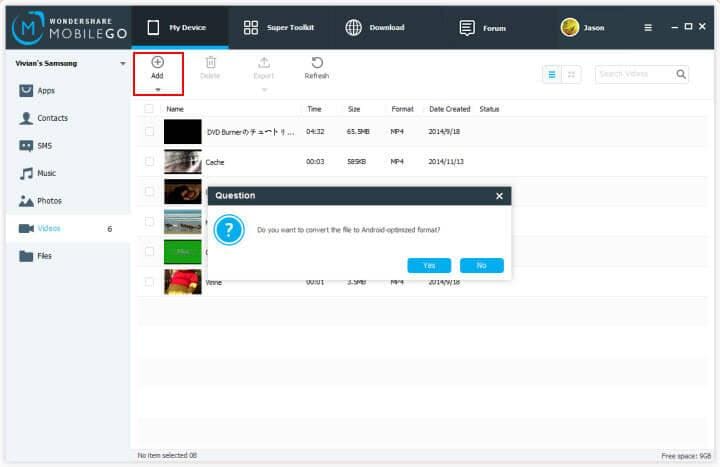
After conversion, you will see your MKV files on your Android. Download the free demo version MKV to Android converter.
Read also : improve android sound quality with acid audio
2 method. Convert MKV on Android with Video Converter
To convert MKV on Android so fast you need a video converter is reliable and easy to use Video Converter. In addition to converting MKV to Android, it can also burn AVI, MKV, FLV, MOV, VOB, MP4, with ease. Follow the step-by-step guide below.Download the free demo version of MKV to Android converter
Note: Video Converter for Mac and Video Converter for Windows have the same functions and for this example uses the windows version. After downloading, install the program and launch it.
1 Add MKV files in the program
Click on the button "Add file" to add MKV files you wish to convert into Android from the computer's hard disk.If you have any MKV videos at your fingertips, just drag and drop them in the main interface. All videos added can be previewed on the right.
Tips : in addition to the powerful conversion capabilities, this program also provides you some editing functions.Just click on the "Edit" button next to each clip to open the edit video and make a little video editing how to resize, crop, add watermark, adjust video effects, and so on until the video just the way you like.
2. Choose the output format
Click the format icon to the right to open the list of formats. Then select "Device" > "HTC".
3. Start converting MKV on Android
When you're done adjusting the settings, press "Convert" to start converting. Video Converter will do all the work, possibly also eseguiendolo in the background.
MobileGo VS Video Converter: MobileGo is designed to help you manage your Android phone more effectively.Video Converter jest narzędziem 5 in 1. In addition to the powerful conversion capabilities, it also supports converting DVD to almost any other video/audio formats, downloading of online videos, online video and burn to DVD. Supported operating systems: Windows 7/XP/Vista, Mac OS X 10.5, 10.6 or 10.7 (Lion).
Download the free demo version of MKV to Android converter
Tidak ada komentar:
Posting Komentar